Design Matters: How to Use Nonprofit Email Templates to Engage Your Supporters
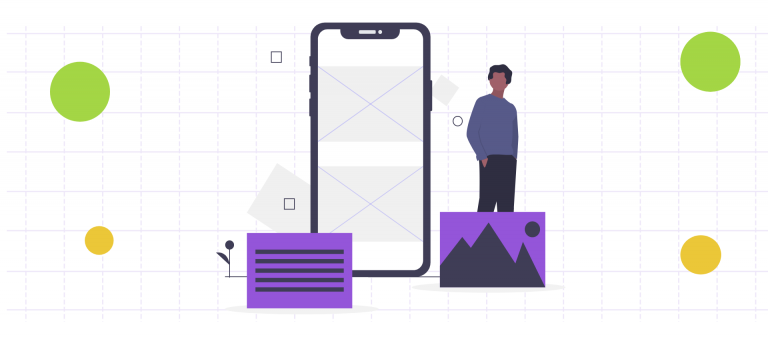
Eight seconds.
That’s the average attention span for an adult reading your emails. Yes, it does compare to the attention span of a goldfish.
So what does it mean for your email campaigns?
Well, considering the ROI of email marketing is $44 for every $1 spent, you better do your best to quickly capture readers’ interest.
Writing great, inspiring email content is certainly essential, but that goes hand-in-hand with email design.
Far from being an afterthought, email design is what makes your content shine. A well-designed email is more readable and effective at catching the reader's eye. But more importantly, it makes your brand memorable. And when readers remember you, not only will they open your emails, but they will also come to enjoy reading them.
So, if you want to boost your email engagement rates, you must consider email design.
The good news is you don’t have to be an expert to create good-looking emails. Most email marketing platforms offer email templates you can personalize to fit your branding.
And if you’re not sure about how to get the most out of nonprofit email templates, you’ve landed on the right page.
What’s an Email Template?
Put simply, an email template is a preformatted email that you can use to build your own email campaigns.
Most email marketing tools come with a library of ready-made email templates. For instance, Keela’s email marketing tool features email templates you can modify to suit a wide range of campaigns. The drag-and-drop editor lets you add your content and change the look of the emails to fit your specific goal.
If you want to go further with customizing the format of your emails, you can also create custom email templates.
Usually, you would create these templates in an HTML format and paste them into your email marketing tool.
Whether you prefer to use ready-made templates or build your own from scratch, you can re-use email templates as much as you want. All you have to do is replace copy, pictures, fonts, colors, or any other elements.
When Should You Use Nonprofit Email Templates?
Email templates come in handy when you want to spend more time writing impactful copy, and less time doing tedious design work.
For instance, once you choose a template for your weekly newsletter, all you have to do is update the email with new, inspiring stories every week before you send it out.
On top of that, using templates is the best way of building brand consistency. And the more consistent your branding, the more you build trust and loyalty with your supporters.
When Should You Avoid Using Nonprofit Email Templates?
For most campaigns, using email templates will help streamline your work. But, in certain cases, it’s best to stick with a simple, plain email style.
This applies to fundraising emails.
The Next After Institutes recently ran tests showing that branding elements can hurt donation conversion rates. This is because fundraising emails should feel more personal and more direct than any other type of email. Donors want to feel they’re part of your community and that they are important to your mission. And emails with a strong marketing feel might push them away.
In any case, the best way to know what works for your organization is to run this simple A/B test:
Start by selecting a sample of your contact list and divide it between 2 groups: A and B. For group A, use a branded email template. For group B, try a simple email design. After running the test, compare the click-through rates and conversion rates for both groups. Now you know what type of email drives the most donations.
The 4 Golden Rules of Email Design
The beauty of email templates is that it gives you enough flexibility to play around with design without having to start from scratch.
When customizing your template, keep in mind the following design rules.
1. Pay attention to the visual hierarchy
Email subscribers should be able to easily scan your content. This means your content should follow natural eye movement patterns.
Here are a few things to consider to nail visual hierarchy:
- Visually separate the header and footer from the body content, and include a logo at the top of your email. This will help people see right away the email is coming from you
- Use font size to give more importance to certain elements
- Use white space to let your content breathe
- Make sure your content is correctly aligned
- Use the right color scheme. The fewer colors you use, the cleaner your design will look. Try to stick with one or two colors for your email. Ideally, pick the colors of your branding style
For more details on visual hierarchy, take a look at this blog.
2. Include visual elements
Visual elements can take your content to another level.
When you use images, not only do you grab readers’ attention, but you also drive emotional connections. Whenever you can, use photos that tell a story about your impact, and avoid stock photography.
What about videos? Did you know that including the word “video” in a subject line can increase open rates by 6%?
However, videos are not as easy to use as images. Although you might be able to embed a video in your email templates, many email service providers don’t allow readers to play videos from inside the email. The easiest way to work around this is to use a static image with a play button that directly links to the video hosted on YouTube or Vimeo.
3. Embrace responsive design
In 2019, 60% of email campaigns were opened on mobile devices.
So if your emails don't display properly for mobile users, chances are you’re losing subscribers.
A template is responsive when the design responds to the user’s behavior and environment based on screen size, platform, and orientation. Essentially, this means that as the reader switches from a computer to a mobile device, the email should automatically resize to accommodate different formats.
When shopping around for an email marketing tool, make sure the email templates are responsive. This will save you from countless headaches trying to figure out the right layout for both desktop and mobile devices.
4. Make your Calls To Action stand out
Your CTAs should be appropriately sized, with whitespace around it, so it stands out from the rest of the email.
If you have primary and secondary CTAs make sure to use different colors. This will help set different priorities and guide the eye of your readers. For instance, you can use a purple button with text for your main CTA, and a gray button with purple text for your secondary CTA.
Also, keep your buttons big enough for mobile users. They shouldn’t have difficulties tapping on them.
5 Emails You Can Easily Create Using Keela’s Email Templates
1. Update on the impact made
Give updates on the great work you do. With Keela’s email marketing tool, you can add logos, branding colors, and inspiring copy to your communications.

2. Giving Tuesday
Giving Tuesday is a great occasion to reach out to your supporters, show your appreciation, and ask for support. With Keela’s email templates, you can create a CTA that stands out against everything else on the page. To inspire your audience to take action, try to tie your copy to the impact of the donation.

3. End-of-year email
The end of the year season is a decisive moment for the fundraising health of most nonprofits.
While you should be strategic and tap into the holiday spirit to raise money for your cause, make sure you’re also nurturing your audience with inspiring stories.
For instance, use this template to share your achievements and delight your readers.
Keep it short and sweet!

4. Newsletter
The newsletter is your chance to excite, inspire, and engage your audience on a regular basis.
With Keela’s newsletter template, your newsletter looks good on any device.

5. Upcoming Event
Give people a reason to be passionate about your cause! You can use Keela’s drag-and-drop builder to create the template that you want. Use images to create an emotional connection with your audience.

How to Use Keela's Email Marketing Tool
With a library of pre-built templates and our drag-and-drop builder, you can control all aspects of the look and feel of your emails.
You don’t need to write any lines of code to use our templates while still enjoying the flexibility of custom, branded templates.
The best of all? All of our emails are optimized for mobile. So you don’t have to worry about engaging and converting your mobile audience.
Book a demo today and see Keela’s Email Marketing tool in action.
.svg)



