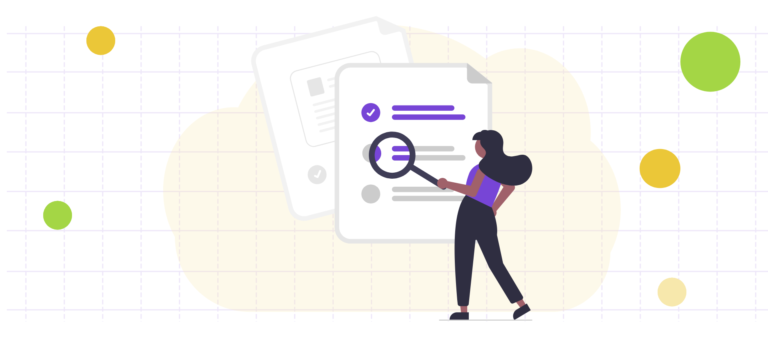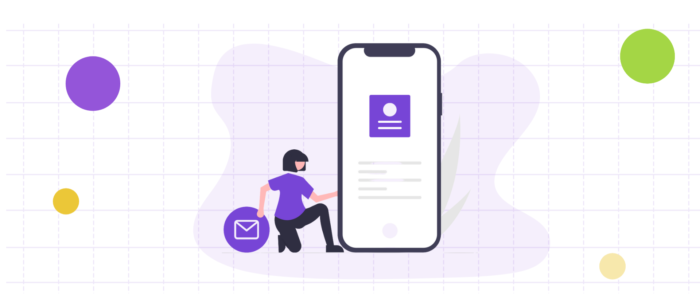3 Nonprofit Website Tips to Build an Online Community
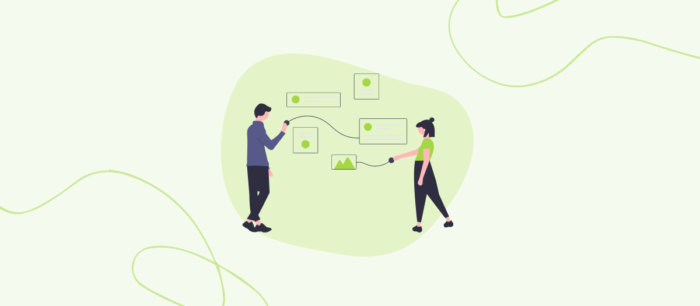
No matter your nonprofit’s focus, you rely on your community of supporters to survive. While in the past community-building was largely built through in-person programs and gatherings, times have drastically changed and your supporters are looking for an online community.
In an already-digitized world, the pandemic was a major catalyst for online community-building. Nonprofits pioneered new ways of online community-building to provide the necessary support when people needed connection more than ever before.
Your organization can use these new digital advancements to build a loyal community of supporters who are invested in your mission. A natural place to start is with your nonprofit’s digital hub: your website. Here are the three tips we’ll cover:
Without further ado, let’s explore how to leverage your website capabilities to create a long-lasting community.
The Fundamentals of Online Community-Building
Before we dive into specific website tips, let’s discuss the basics of community-building.
The type of community you cultivate will be based on numerous factors, such as your nonprofit’s unique stakeholders and mission. However, it’s helpful for most nonprofits to form communities that are:
- Accessible
- Interactive
- Valuable
- Inspiring
- Connected
- Communicative
Also, you should determine what your community’s focus and needs will be. For example, the focus, size, and needs of a nonprofit book club will vary from a professional networking circle. Work with your team beforehand to decide what your goals are for the community and how they will impact your strategy.
Now, let’s review a few strategies for building your online community.
1. Integrate social elements.
The best way to circulate your website and create traction is to integrate shareable features from social media. Social media is a powerful outreach tool to connect supporters both near and far, building your nonprofit brand promise. Though your website isn’t a social media platform itself, it can still emulate the virality social media provides by including shareable links to other platforms.
One way to bring new visitors to your website is by encouraging your connections from social media to engage with your online community. For instance, you can bring connections from your social media network to your website by hosting live shows and interviews with well-known nonprofit influencers. You can also host online webinars through your website with software like Zoom Web Meeting SDK. Bringing in people from other online spaces to your website will allow your supporters to meet new people through your organization and facilitate community-building on your website.
2. Create interactive content.
One of the best parts of online communication channels is that they allow more people to participate in discussions related to your organization. A community is, by nature, an interactive place meant for everyone to contribute. Your nonprofit can spur this involvement by integrating interactive elements into your website.
Interactive content serves two purposes: engaging current members and attracting prospective members. For example, you can give loyal supporters the opportunity to author a guest blog, which they can then share with their network and get more people interested in your community. Or, you can host a panel on your website with current community members and encourage them to invite prospective members to listen in. Your community is all about engagement and collective action, so by including members in the conversation, you activate their involvement in your online space and provide value to them in return.
3. Prioritize the user experience
Some of the most important considerations your nonprofit needs to optimize ahead of time are your website’s functionality and user experience. According to Fifty & Fifty, optimizing the user experience on your website will improve your overall digital performance. After all, you can’t build an online community without an operational website. You might need to revamp your website to be functional and simple to use.
First, you should optimize your nonprofit web design to be intuitive. This means your site should be streamlined and navigable. Use an intuitive web design that has elements such as dropdown menus and tabs. Some of the tabs you should include are:
- A “contact us” tab with your phone number, mailing address, and email, as well as an automated chatbox where visitors can send you messages
- A community tab with information about upcoming community events and information about your members
- A calendar feature where visitors can export links to their personal calendar application
- An "our story" tab that highlights your history and your mission and vision statements
- A “meet us” tab that accentuates all of your staff, board members, and volunteers
- A donation page denoted by a visible button
- An additional resources tab, where visitors can view your publications, past annual reports, and other relevant resources
All of these tabs are necessary to provide a direct and valuable experience on your site. According to Cornershop Creative, there are many different features to consider while picking a nonprofit website builder that can elevate your site’s overall user experience.
Another important way you can optimize the user experience is to prioritize accessibility. Accessibility concerns prevent people with disabilities from accessing 97.4% of the world’s top one million websites. Optimizing your site’s accessibility is a great way to ensure that more people can join your online community.
According to the Web Content Accessibility Guidelines (WCAG), your website should be:
- Perceivable: Users must be able to interact with your website using one or more of their senses. This means implementing software for people with visual, auditory, or other sensory limitations.
- Operable: Users must be able to control UI elements, such as clickable content, navigation components, voice command, etc.
- Understandable: The content must be comprehensible to all users.
- Robust: The content must be robust enough for all users to collect value from it.
Software advances have paved the way for new accessibility measures. You can use a web builder to include the following elements in your website content:
- Alt text for images so visually-impaired visitors can understand what the image is portraying
- High-contrast colors so visually impaired people can make out the text
- Descriptive anchor text so links make sense and lead to relevant content
- Headings and subheadings to intuitively organize your content
- Keyboard-accessible content for people using keyboard navigation
Making your website usable for all visitors is critical for making your online community visible and inclusive. Web visitors form a first opinion of your site almost instantly, so you want to present your community well from the outset.
Online infrastructure has advanced far enough to connect people around the world to your message. As a community-facing organization, you should capitalize on all opportunities to build your network. This could mean doing anything from opening your blog to guest posts to hosting online webinars where community members can meet each other. Ultimately, the choice of programming is yours, but whatever you choose, take the time to ensure that your online community is enriching and accessible to foster long-term connections.
.svg)