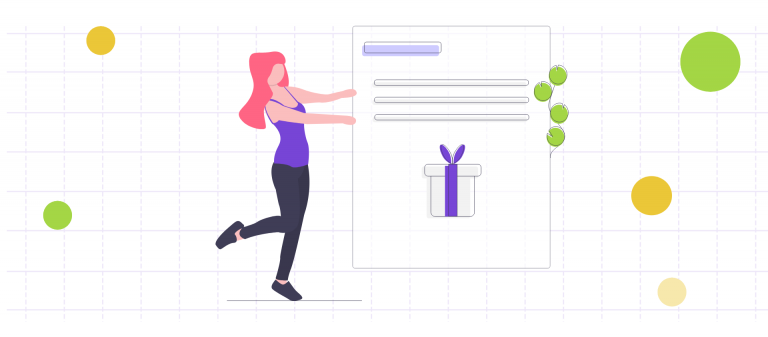Quickbooks Online for Nonprofits: What You Need to Know
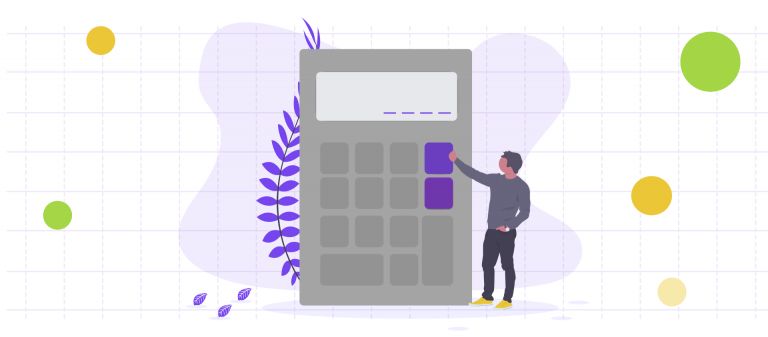
QuickBooks is an accounting software package developed and marketed by Intuit. QuickBooks products are geared mainly toward small and medium-sized businesses and organizations, and offer on-premises accounting applications as well as cloud-based versions that accept business payments, manage and pay bills, and payroll functions.
QuickBooks Online (QBO) helps you do a few things. Most notably:
- Manage your business on the go: You can access your account anytime, anywhere, and on any device
- Track earnings and expenses: QuickBooks Online uses your data to provide you fast access to funding
- Take control of your cash flow: Enter bills from vendors and pay them only when they are due. Schedule recurring payments to save time
- Connect to apps that you already use: Sync data from popular apps like Keela.
Is QuickBooks Online good for nonprofits?
There is a lot going on in the nonprofit sector. There are tons of causes to support, and a multitude of ways for individuals to show their support. One of the trends in the nonprofit sector over the last few years is that more nonprofits are starting to invest in software solutions instead of hardware.
With this shift comes an increase in efficiency and overall ability to create an impact in the community.
QuickBooks Online for Nonprofits is another one of those solutions that makes it easier for an organization to do their work and get back to the impact that they care about. But there are certain things to think about when trying to decide whether or not QuickBooks is a proper solution for your team.
Every nonprofit and charitable organization is managing their accounting in one way or another. It’s important to be able to do these tasks efficiently, and store records reliably.
One reason that QuickBooks seems to be a good fit for nonprofits is because they’ve taken the time to ensure that they are not a square peg in a round hole — they fit into the nonprofit sector quite well.
One reason that QuickBooks seems to be a good fit for nonprofits is because they’ve taken the time to ensure that they are not a square peg in a round hole — they fit into the nonprofit sector quite well.
On the surface, they look like a good fit, but there are a lot of issues that come up because the tool is not purpose-built for the sector. That’s why QuickBooks is great for nonprofits.
Nonprofit Accounting. As a nonprofit, you might be tracking the expenses of various programs and funds. QuickBooks understands this and has a function that automates this type of accounting. It makes it easy to separate those accounts and expenses. This keeps your team on the right track, and on budget.
Reporting. There are a lot of groups that nonprofits report to. Boards, staff, funders, the general public — there’s always a unique audience to report impact to. Using QuickBooks, you can pull those reports for your finances very easily — saving you time and effort. Much like Keela, QuickBooks helps you get back to impact.
Keela’s QuickBooks Online Integration
Our objective with the QBO integration is completely nonprofit-focused. There are three things that we are hoping to achieve:
- Increase the accuracy and integrity of clients’ QuickBooks data;
- Eliminate duplicate entry of accounting information; and
- Reduce time spent exporting and importing data
Here’s what our QBO Integration will do:
- One-way, one-time sync of individual records on donations, revenue payments, and processing fees from Stripe/PayPal transactions made through Keela;
- Map your Campaigns OR Impact Areas to Classes with QBO (only available for QBO Plus plans);
- Filter transactions based on revenue stream, date or payment method; and
- Sync selected transactions with QBO.
Who can use the Quickbooks Online Integration?
The QuickBooks Online integration is not meant for every Keela user. This integration is meant for those users who deal directly with the bank and fund reconciliations of the organizations.
Typically, accounting and bookkeeping duties are spread among a few individuals on staff and at the board level within the nonprofit structure.
We recommend limiting QBO Integration access to only those that help with this function. Some of the examples of these individuals would be:
- Your accountant or board treasurer
- Trusted volunteers who help you balance the books
- Office administrators who help with banking
- Any team member involved with bank and fund reconciliation
How does the Quickbooks Online Integration work?
NB: In order to get the most out of our QBO Integration, it is highly recommended that you ensure your Products/Services and Classes that you want to use are already set up within QBO.
Step 1: Connect Keela to your QuickBooks Online Integration.
Step 2: Setup QuickBooks within Keela (this includes mapping your revenue accounts to a Product/Service and Campaigns or Impact Areas to Classes)
Step 3: Sync Transactions from Keela to QuickBooks
Step 4: Sit back, relax and let Keela do its magic!
What’s a typical use case for the QuickBooks Online integration?
Your organization would use the QuickBooks Online integration to help streamline your bookkeeping and accounting processes. For example:
Organization A has a QuickBooks Online account that their board treasurer has access to. She comes in at the end of every quarter to reconcile the funds and send information over to their QuickBooks Account.
At this point, it is absolutely essential that the numbers from the organization side, match the numbers on the account — and that everything is accounted for.
Historically, the board treasurer would download the donation records from another software — likely in a .CSV spreadsheet — and then upload those records into QuickBooks. It doesn’t seem like much work, but over time, this effort really adds up. And that doesn’t include the time it takes to reconcile any issues that may (and probably WILL arise).
With Keela’s QBO Integration — everything changes.
Donations are still captured in Keela. But now, since Keela and QBO talk to one another, the board treasurer can simply click “Sync Transactions”.
All those records will be pushed over to QBO after a few minutes. Once completed, those records will still live on Keela — but they’ll also have transaction receipts and records stored in QuickBooks. She traded in messy spreadsheets for a few easy clicks.
Now, Organization A and the board treasurer have more time to get back to impact.
What’s next?
Your next step is to plug the integration in!
Our team is committed to making sure you have success with this new feature — and we spent time detailing how to get the most out of the integration. Simply visit our Help Center to read more about QBO!
Our QuickBooks Online Integration will continue to get deeper, with added functionality. And we can’t wait to hear about the time you’ll save using it!
Keep doing good!
.svg)