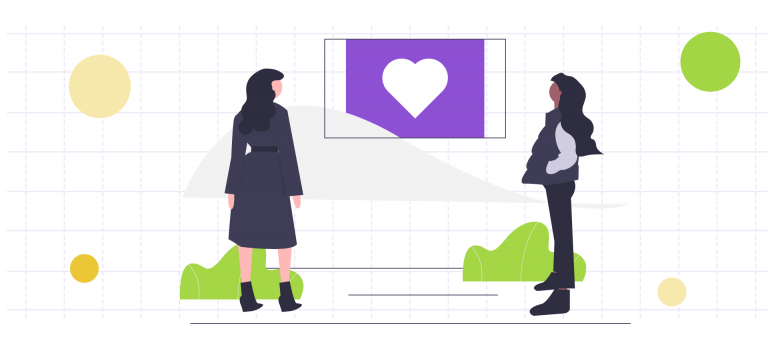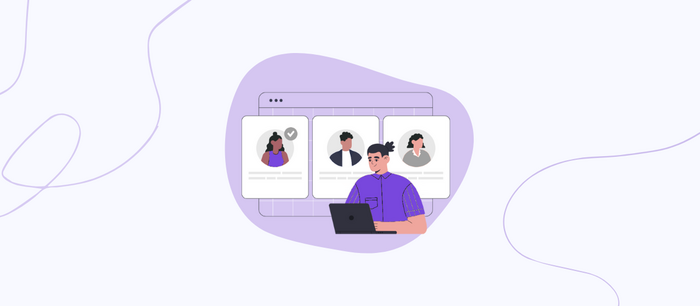5 Considerations for Creating Nonprofit Video Content

Nonprofit video content has been proven to drive meaningful support for mission-driven organizations. In fact, studies show that 57% of people who watch nonprofit videos go on to make a donation.
What makes a good nonprofit video?
With compelling videos on hand and a process in place to routinely create video content, your nonprofit can reach its fundraising goals, increase brand awareness, and cultivate stronger relationships with donors.
Whether you’re starting a video production strategy from scratch or you’re looking to revamp your current processes, keep these five considerations in mind to create the most successful nonprofit video content possible.
1. Narrowly-focused videos perform best.
From promoting a fundraising campaign to raising brand awareness, nonprofit videos can meet your organization’s every need. To achieve the greatest impact, narrow down each video’s focus to one specific goal. This will help viewers understand its purpose and know exactly how to support your nonprofit after it ends.
Start by asking yourself: “What is the intended outcome of my video?” Then, consider how the following types of nonprofit videos can help you achieve your goals:
What Are The Different Types of Nonprofit Videos?
Consider your audience and objectives when choosing what video is appropriate and communicate effectively your campaign and project.
- Organizational videos: An organizational video introduces who you are, what your mission is, and why your nonprofit deserves support. As such, they help to raise general brand awareness.
- Testimonial videos: Testimonial videos allow beneficiaries, donors, volunteers, and other supporters to affirm your nonprofit organization's impact in their own words. These interviews generally evoke an emotional response in viewers and help to deepen their connection to your cause. Test-of-conviction films have incredibly effective effects, partly due to their emotional effects. Writing about an impact your nonprofit can have is one of many. It's essentially different than allowing people to tell their own stories. It's easier to understand the expressions and emotions on the face.
- Explainer videos: Does your mission address a complex issue or does your nonprofit have complicated day-to-day operations? Explainer videos take viewers on a deep dive into the specifics of your work and help to position your nonprofit as a reliable thought leader in the industry. As the name implies, an explainer video can be an ideal opportunity to showcase your nonprofit's activities to the general public.
- Fundraising videos: Whether you’re promoting an upcoming fundraising campaign, driving donations on Giving Tuesday, or introducing a capital campaign, fundraising videos outline your campaign needs and build your case for support.
Keep in mind that each type of video has its own production requirements. For instance, testimonial videos may require you to gather b-roll footage of your supporters in action, while explainer videos might benefit from animations and graphics to serve as a teaching aid and to educate
2. Visual storytelling boosts engagement.
People retain 95% of a video message, but only 10% of a written message. As such, your videos should convey your nonprofit's stories through impactful imagery and visual content rather than just on-screen text. Use these visual storytelling techniques to draw viewers into your content:
- Set the scene. Decide where your video will take place. For example, you might choose to take viewers on a journey through your facility or use a plain backdrop to center the audience’s attention on a specific speaker or visual.
- Film using the rule of thirds. This basic composition guideline adds a 3 x 3 grid over your field of view and places your subject in one of four points of interest created in the frame, adding more visual interest to your video than a centered object could.
- Adhere to the principles of visual design. As you film your scenes and edit the final product, use a cohesive color scheme, maintain a visual hierarchy, and create seamless transitions between your scenes.
In the end, these elements will come together to create a beautiful, compelling story. That being said, be sure to promote accessibility for those who may not be able to view your video by adding a transcript or closed captioning.
3. Calls-to-action drive conversions.
Studies show that simply including calls-to-action (CTA) in your videos can increase conversions by 80%. If you want to see the same results, create clear and concise statements that explain how viewers can get involved after the video comes to an end.
Consider incorporating these tips from conversion rate experts into your video:
- Include a voiceover from your narrator asking viewers to subscribe, follow a link in the description, or reach out to you by phone or email.
- Add on-screen text to your video explaining how viewers can support your cause. This can take the form of a list of the next steps or a QR code. The best text-to-speech tool can also be employed to vocalize your call-to-action, making it more accessible for those who are unable to view the video or read on-screen text. This ensures that your message is inclusive and reaches a wider audience.
- Embed a button into the final scene of your video that links to a donation page or other important online resource.
Consider combining all three of these tactics for the greatest impact. For instance, you might have the narrator state, “Click the donation button to find a cure for childhood cancer today,” while the text of their words appears on the screen with a button to your donation page below. Doing so will also be beneficial for viewers watching the video without sound.
4. Nonprofit video production companies add value.
NXUnite defines video production as the process of filming, editing, and publishing video for nonprofits. If your team is overwhelmed by all the steps involved in creating video content, you might benefit from investing in a nonprofit video production company to make your professional videos. While anyone can take out their phone and record a video, having the support of someone with video production knowledge can lead to higher-quality footage and well-produced content, and a greater chance of inspiring meaningful action.
For the best outcome, hire a video production company that will provide guidance and take care of the following tasks for you:
- Develop a concept for your video.
- Write a detailed script.
- Choose the right equipment to film.
- Set up your filming location.
- Edit your video.
- Add effects, animations, and music.
- Export and share your video.
When you partner with experts in nonprofit video production, it frees up time for other important initiatives so your team can focus on fulfilling your mission.
5. Multichannel video marketing expands your reach.
Once your video has been filmed and edited, consider publishing it on Vimeo or Youtube, as these platforms have built-in tools for tracking engagement and ROI. Tectonic Video's guide to video marketing then suggests sharing the content across multiple marketing channels, such as:
- Email: Include a link to your video along with other relevant information, such as your monthly newsletter, information about upcoming involvement opportunities, and donation requests.
- Social media: Trim down your videos and post them as short videos or teasers to TikTok, Instagram, and Facebook. Write a compelling caption that includes hashtags to encourage your followers to share the content with their personal networks.
- Website: Simply adding videos to key areas of your site, such as your home page and donation page, can increase conversion rates by 86%. Embed videos across these pages to increase the amount of time that users spend engaging with your content.
Taking a multichannel approach to video marketing maximizes your reach and helps your video be seen by as many supporters as possible. Plus, each channel produces data that can be used to track video performance. For instance, by tracking likes, shares, and comments on social media posts containing your video content, you can identify the most engaged viewers and target them with additional messaging.
With these key considerations in mind, you can film, edit, and produce content that will engage your audience and inspire action and positive change. Whether you choose to create your own video content or outsource the process to professionals, having an effective video production strategy will help your nonprofit succeed well into the future.
.svg)