How to Calculate and Improve Your Nonprofit Email Metrics
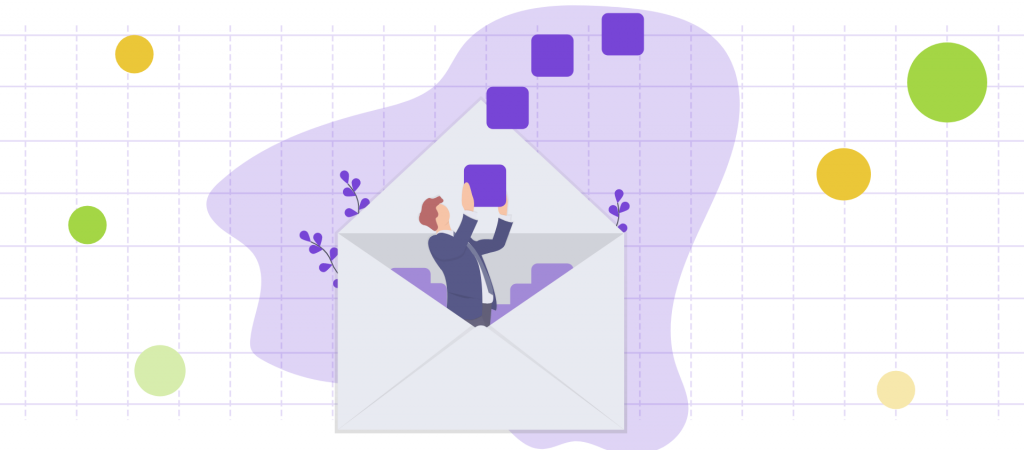
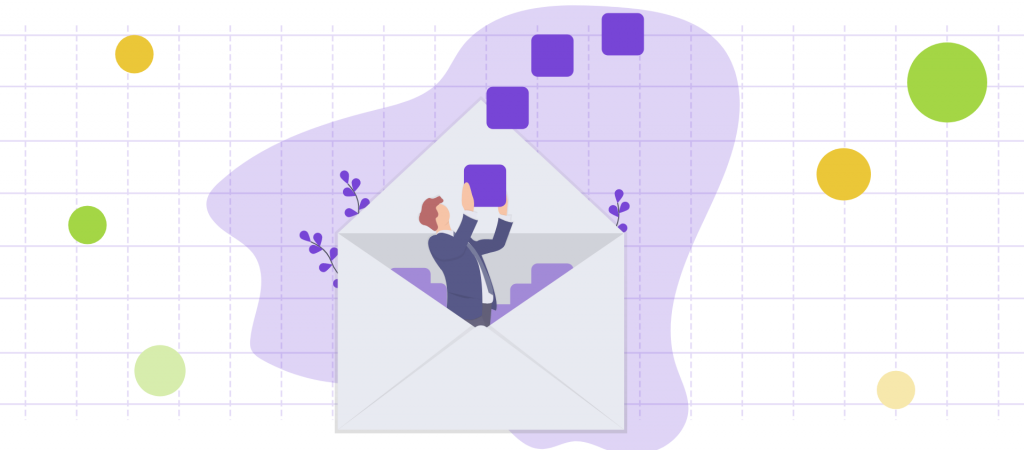
Email marketing is easy, right? Just bang on the keyboard for a bit, click send, and wait for those sweet, sweet donations to start rolling in.
Not exactly.
While nonprofit email marketing is indeed a very effective tool, it’s not simply a set-it-and-forget-it system. You can put all kinds of effort into crafting your email, but if you don’t measure the results, you’ve only made it halfway to the finish line.
The thing is, technological advancements have made it possible to track more metrics than a major league baseball team, so which ones are the most important for your organization? Well, hold onto your ball hat; we’re about to go deep on nonprofit email metrics.
Why Nonprofits Need to Track Email Metrics
As the popularity of other forms of communication rises and falls with the whims of the people, email marketing seems to be incredibly resilient as audiences continue to open and read emails and nonprofit organizations persist in sending them.
According to M+R Benchmarks, nonprofit email list size increased by 7% in 2021, and for every 1,000 fundraising messages sent, nonprofits raised $78. This means that several nonprofits successfully acquired many donors via email marketing. But to craft an effective email marketing strategy, you have to understand the impact that your emails are having on your audience. And the way to gain that understanding is through metrics.
Measuring the right data points using email marketing services for nonprofits can help you craft communications that engage and retain donors, ultimately leading to better trust, loyalty, and of course, donations.
Metrics also allow your organization to set and track goals and key performance indicators (KPIs) that will guide the course of your operations and reveal what’s working and what isn’t. Ultimately, email metrics are one of the best ways to listen to what your audience wants—and then give it to them.
Identify and Track Your Nonprofit’s KPIs
Use this FREE Toolkit to learn what it means to be data-driven and get access to a master list of fundraising KPIs for your nonprofits
6 Key Email Metrics for Nonprofits
Before we get to the chewy center of this post, a note about software: A good-quality nonprofit management software platform like Keela (in our humble opinion, the best email marketing service for nonprofits) can automatically track and compile most or all of these metrics for easy reference.
Doing this semi-manually using cobbled-together email and web applications may be possible. Still, it’s a whole lot easier with a dedicated CRM that includes email marketing tools for nonprofits.
1. Email Open Rate
This is the percentage of email recipients who open your email.
This metric lets you know if recipients recognize your emails as trustworthy. It helps you understand if you’re sending relevant emails to the right contacts, whether recipients think your email might be worth reading, and whether your subject lines are enticing enough.
In 2020, the average open rate for nonprofit emails increased to 21%, which is a pretty high average compared to other industries. This means, ideally, about 1 in 5 contacts should open each email you send out.
How to Calculate Email Open Rate
(Number of contacts who opened your emails ÷ Number of contacts who received your emails) x 100
Best Practices to Improve Your Email Open Rate
- Clean your list by sorting contacts based on engagement levels so that you can send re-engagement emails to lapsed contacts
- Segment your lists and send targeted emails to the relevant lists
- Send emails at the times that your readers are most likely to open them
- Improve your subject lines to build interest in the content inside your emails
- If you send newsletters, do so consistently at a set time, so recipients are expecting them
2. Click-to-Open Rate
This is the percentage of contacts who opened your email, then clicked a link or call to action (CTA). When sending emails with the goal of getting recipients to click and complete an action, this metric gives you an idea of how well your email’s content is working.
The average click-to-open rate is about 14%, which means that if you send an email to 1,000 contacts and 200 people open it, about 28 people will click your CTA. That doesn’t sound like a lot of clicks, but it’s pretty easy to send 1,000 emails, and those are 28 clicks you might not have gotten otherwise.
How to Calculate Click-to-Open Rate
(unique clicks ÷ unique opens) x 100
Best Practices to Improve Your Click-to-Open Rate
- Improve the design of your email to engage users and push them toward your CTA
- Choose high-quality images that serve the purpose of your email
- Write email copy that is engaging and directs users to complete the desired action
- Use compelling CTAs that spur users to take action
- Be clear about where links lead so that no one is surprised (or angry!) about the result
3. Click-Through Rate/Conversion Rate
This is the percentage of your contacts who received your nonprofit’s email and clicked on the CTA or hyperlink in it. It is a simple measure of how many contacts completed the desired action from your email. It gives you a big-picture assessment of your email’s engagement performance.
This metric is especially useful for planning email campaigns that’ll require list segmentation. If you know that your conversion rate is consistently 1.7% (which happens to be the nonprofit average), you can predict the results of your next email, and plan accordingly.
How to Calculate Click-Through Rate/Conversion Rate
(unique email clicks ÷ total emails delivered) x 100
Best Practices to Improve Your Click-Through Rate/Conversion Rate
- Improve your email preview text, which is the small amount of text that appears after your email subject line, often to the right in your inbox before clicking
- Segment your contacts and tailor content to each of your segments
- Write compelling CTAs and email copy
- Design your emails for conversion
- A/B test your emails to see which parts of your strategy are working and which ones are killing your numbers
- As with open rates, send emails at optimal times.
Improve Your Email Metrics By Writing Better Subject Lines
Watch this on-demand webinar to learn five proven mental levers that you can easily implement in your subject lines to increase opens and donations.
4. Unsubscribe Rate
This measures the percentage of recipients who opted out of your email communications.
While the average unsubscribe rate for nonprofits is 0.18%, keep in mind that not everyone puts in the effort to unsubscribe. Many recipients will simply delete your email without reading it or, worse, leave it languishing in their inboxes, unread for ages. This is why the three metrics above are crucial since improving them means that people are actually opening and possibly even reading your email.
That said, if your unsubscribe rate is consistently increasing, it’s time to go back to the drawing board for a new strategy.
How to Calculate Unsubscribe Rate
(unique unsubscribes ÷ total recipients) x 100
Best Practices to Reduce Unsubscribe Rate
- Use an easy email opt-in strategy to get early buy-in from recipients
- Use email drips to reinforce relationships, engagement, and trust in your organization
- When you do have users who unsubscribe from specific content streams, like your newsletter, try sending re-engagement emails to bring them back on board
5. List the Growth Rate
One of the major activities in any good acquisition strategy is collecting email addresses. So, it’s essential to measure the rate at which your contact list is growing since this metric tells you how well your strategy is working.
This metric works hand in hand with other metrics we’ve discussed. If you know that your list grows by 3% each year, you can calculate and predict correlated increases in your other stats.
How to Calculate List Growth Rate
[(total new subscribers – total unsubscribes) ÷ total contacts] x 100
Best Practices to Improve Your List Growth Rate
- Encourage non-digital donors to subscribe to your mailing list by including it in your print media and mentioning it at live events
- Ensure your content strategy is robust and well thought out
- Include a subscribe option on your donation form, which is already conveniently available when using Keela Forms
- Encourage email newsletter signups through your social media channels
6. Bounce Rate
Bounce rate is the percentage of emails sent that don’t get delivered to an inbox.
Emails bounce for many reasons: inboxes are sometimes too full, contacts change their email addresses, email server problems, the sending address has been blocked, spambots signing up for your newsletter, etc. Whatever the reason, it’s good to know your bounce rate so you can monitor your contact list’s health.
The average bounce rate for nonprofits is just 1.09%, so if you notice that yours is much higher, it’s time to dig into why and start cleaning your list. Keep in mind that many email marketing platforms for nonprofits charge by the number of emails you send, so if you have a high bounce rate, you may be paying for emails that never reach their destination.
How to Calculate Bounce Rate
(total undelivered emails ÷ total emails sent) x 100
Best Practices to Reduce Bounce Rate
- Clean your lists: update your contact details frequently and make use of tools in your CRM that automate processes like duplicate elimination
- Use reCAPTCHA to cut down on spam email addresses
- Send from domain-authenticated email addresses to avoid spam filters that block your emails from reaching inboxes
Track Your Nonprofit Email Metrics Using Keela
See how nonprofits use Keela’s email marketing tools to create, send, track, and measure the success of their email marketing campaigns.
Now that you understand email metrics, go ahead and start measuring.
But remember, once you start managing, measuring, and learning from your data, you’re going to want to take actionable steps as you go. Be prepared with the Keela Nonprofit Metrics Toolkit, which includes handy tips to help you improve your numbers.


